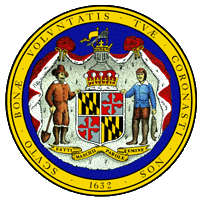Savers
Program details
A WorkLife Savings Account can help you save for your future
There are two ways to participate
1. Save through your employer
If your employer participates in MarylandSaves, you’ll be enrolled automatically.
You can choose to:
Do nothing
We’ll set you up with the standard savings and investment options 30 days after you’re enrolled.
Customize your account
You can choose to customize your savings choices and add beneficiaries.
Opt out
Participation in MarylandSaves is completely voluntary. You can opt out and back in at any time.
Once enrolled, you’ll start saving a percentage of your paycheck automatically in your own Roth IRA.
2. Save on your own
If you’re self-employed or don’t work for an employer registered with MarylandSaves, you can contribute directly to your own Roth IRA account. It’s easy and takes only a few minutes to get started:
Create an account
You’ll just need your Social Security number, date of birth, and residential address.
Customize your savings choices
Set up automatic contributions from your bank account to your MarylandSaves account, or choose the initial minimum contribution and select your investment options. Learn more about contribution limits.
Program eligibility
You’re eligible for an account if:
You are at least 18 years old
You perform services for work within Maryland
What is a WorkLife Account?
MarylandSaves was created by the State of Maryland. Contributions from your paycheck will go directly into your WorkLife Account, a Roth Individual Retirement Account (IRA), allowing your retirement savings to grow over time. Your WorkLife Account can help you save for both emergencies and retirement through automatic payroll contributions.
What is a Roth IRA?
A Roth IRA is a specific type of retirement account that you fund with your after-tax earnings, a percentage of which are deposited into your Roth IRA. Your Roth IRA earns money (interest), and those earnings are automatically added to your contributions. When you retire and start taking money out of your Roth IRA (like you’re paying yourself), there are no taxes. In other words, all the interest that your account earns over the years is tax-free. And that’s a big deal. For more details on Roth IRAs you can visit the Internal Revenue Service (IRS) website.
Retirement savings calculator
You can also use our retirement savings calculator to experiment with different savings rates and see what fits your budget.
How much should I save?
You’re in control of how much you save and can choose the level that is most comfortable for you. We offer resources and tools for those who may need a little extra support.
You don’t have to make a decision now. We’ll start you at 5% of each paycheck and, unless you change it, that will go up 1% each year up to a maximum of 10%
What happens after I’m enrolled?
After the 30-day opt out period, you’ll automatically start saving with the default contribution rate and investment elections:
5% of your total pay (wages before taxes and other deductions) will be invested to start.
The first $1,000 of your funds will be invested in our Emergency Savings Fund. All contributions after the initial $1,000 will be invested in a “Target Retirement Date” fund that changes based on your expected retirement date.
Can I make changes to my account?
Once you set up your account, you are in control. You can:
Change your contribution rate
Make withdrawals
Change your investment choices
Designate beneficiaries (who will inherit your IRA in the event of your passing)
Manage your personal information
Can I save less than 5% or opt out?
Yes. If trying a lower savings rate doesn’t work for you, you can opt out of participating in MarylandSaves at any time online, by phone, or mailing in this form.
If you opt out before the end of the 30-day notification period, no payroll deductions will be made on your behalf and your account will not be activated.
If you opt out after 30 days, your employer will be notified to stop your payroll deductions, and any deductions that may have been made can be withdrawn. You can always rejoin the program and begin contributing to your account at any time by accessing your account online or by contacting our Client Service Team.
What does the program cost?
MarylandSaves WorkLife Accounts are set up to cost less than bank accounts or other retirement savings accounts, but they do have fees.
In the first year, if you choose to stay with the standard options, your account will cost $22.50 plus about 18¢ for each $100 you save. (That’s because MarylandSaves and the program administrator are waiving some fees when your account starts up.) After that, your account will cost $30 per year plus from 18¢ up to about 26¢ per $100 if you stay with the standard options but will be different if you choose other investment options.
The fees on the various options are shown below. There is no asset-based fee for the Emergency Savings Fund. Please see the Program Description for more information about fees.
Fee Structure Table as of September 2022 |
|||
|---|---|---|---|
| Annualized Asset-Based Fees | |||
| Investment Option | Underlying Investment | Program Admin. Fee | Total Annualized Asset-Based Fee |
| Emergency Savings | 0.00% | 0.18% | 0.18% |
| Target Retirement¹ | 0.09% | 0.18% | 0.27% |
| Bond Index | 0.025% | 0.18% | 0.205% |
| Global Growth Stock | 0.67% | 0.18% | 0.85% |