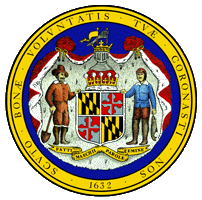Get answers to frequently asked questions
Maryland’s new state-sponsored retirement savings program is open right now. It was created to help nearly one million Marylanders who work but don’t have access to employer-sponsored retirement plans. We understand you’ll have questions. Here are the answers to some frequently asked questions. If you have additional questions, we’re here to help.