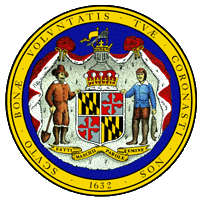Get answers to frequently asked questions
MarylandSaves is a workplace savings program created to make it easy for Maryland businesses to help their employees save. The State of Maryland wants all Maryland businesses to be able to offer retirement savings, but many do not because they don’t have the people, time, or money to buy a plan, pay the fees, and make contributions. The MarylandSaves program is designed to make it easy and free to help your employees save.
Here are answers to many of the common things we’ve been asked. If you have questions beyond these, we’re here to help. Just drop us a line.